In this modern age all photographers have a website/web gallery to display and promote their art. With so much competition is it of the utmost importance that a web gallery is simple to navigate, uncluttered and displays the images at their optimum. Only the best should be shown, quality should win over quantity.
For this section my remit is to produce a web gallery to display my images and several other important aspects need to be taken into consideration, such as image size and sharpening. Large size images do have a bigger impact but can be slow to open.
So what I need to do is think about :
What is the purpose of my site?
Presenting my best work
Prioritise the images
Simple uncluttered design
Do I want to follow the trend or be different?
Make it searchable
Easy to navigate
Research designs
So only a small list then ;o)
My first port of call had to be what software to use, weebly seems to be a popular choice so that was my initial stopping point. Having explored weebly I think it will probably be simple enough for me to get my head around! I then had a good look at some of the web gallerys online.
Joel Meyerowitz Photography, LLC has a very simple first page, clean white uncluttered with a slideshow of images. Simple to navigate you always know where you are and how to find your way around the site.
Darcy Padilla Photography recently was a discussion point on the OCA forum, again white and very simple to look at.
http://www.joelsternfeld.com/ has one of the plainest first pages I have come across but it didn't seem to want to work for me? Again white.
Sam Abell: The Photographic Life This time grey but a very simple layout once more lots of "coming soons" on there which is a shame.
Michael Freeman Photography which has a black background.
After browsing for quite a while and taking note of website toolbars and headers and footers and widgets I decided to keep mine very simple indeed. The colour scheme is white and uses default fonts.I have an intro page and a page for each assignment. For the first assignment completed I chose to display what I considered to be the best six images. These pages then contain thumbnails and a slideshow set to autoplay.
Optimising the images for web use I resized them to 600 pixels for the largest side, resolution of 72, with Bicubic Sharper (best for reduction) selected, aiming for an average size of 30k.
I then used the Save for Web option selecting jpeg, medium,quality 30 and progressive. This should ensure an image that is large enough to display on the webpage but not take too long to upload.
Although I used Photoshop there are other plug-ins that you can download to resize images.
Web Resizer - Crop & Resize Images Free Online - Optimize images for websites and email
other useful sites -
Image Resizing for the Web and Email
Tutorial: Resize Photos for Web and Email Using Photoshop Elements
For copyright purpose I have altered the settings to block image downloads from the site.
As an experiment I saved Assignment 5 images with a quality of 60 to see if I could notice a difference in speed or quality. I think the speed is the same, maybe due to the very few images on the site and the quality seems a little sharper.
The link to my on line gallery is here JF Photography - OCA - Home
Monday, 21 February 2011
Exercise 24: Sharpening for print
Sharpening. To sharpen or not to sharpen that is the question....and basically the answer should be yes. The next question will have to be how much and when and how to control it?
It is best practise to not have sharpening applied in camera but to adjust after. There are two reasons to sharpen, firstly it is to correct losses of sharpness due to the process and the other is to optimise the image for the final medium. Sharpening for print and web is different.
This is a difficult skill to master as each individual image will have differentqualities which may or may not take to being sharpened. The size of the size of the image will affect the levels and the medium on which it will be printed also has an effect. My own personal experience has shown that I had to sharpen images more for printing on the Epson Archival paper than with gloss or semi gloss.
This task had to be completed to make me more familiar with sharpening procedures, I use Photoshop and the Unsharp Mask, adjusting the values on the Amount, Radius and Threshold, and always view at 100% so I can see the changes that occur.
For this task I had to take an image, ideally a portrait and save a reference image that has had no sharpening applied. Three more versions were then produced each with a different degree of sharpening. All four images then had to be printed, compared to each other and with the 100% magnification images on screen.
a couple of useful links
Guide to Image Sharpening
How To Sharpen An Image - Advanced Photo Sharpening | PhotoshopSupport.com
Once again I returned to the portraits I had taken for the workflow exercise. I have screen printed the processes but obviously the results will be tricky to see on a monitor based on screen prints with diluted resolution ;o). All images were printed out at 6 x 4 as this is the only photographic paper I have, also it is using up some Kodak paper which was given to me, not ideal with an Epson printer, but was ok for this exercise and also showed how important to is to have the correct paper profiles when you print. Also showed I think I need to check my print head allignment.....
Original Image
The first image to be printed out was the unaltered image and was a little soft as it was on screen.
The second image I only sharpened by 1px @ 50%. As this showed little impact on the image I did not alter the threshold in any way. When printed out there seemed to be little difference between the two, being still a little soft. However I am awaiting a new pair of reading glasses and don't have a magnifying glass which made this exercise a little harder to check minor changes.
The third image I increased to 100% still at 1px. On screen there was a marked difference to the finer details such as the eye and the hair. When printed the image looks sharper but not as markedly as on screen.
The final image I increased the sharpening to 250% this affected the skin so I moved the threshold slider to 10. The eyes still seemed to stay sharper but the skin not so 'crunchy'. On printing out the image was sharper still but not as overly sharpened as the screen.
For my own interest I printed a fifth shot without altering the threshold, on the whole the image seemed to be able to take the strong sharpening without and major detrimental effect, although I would like to print the images larger at a later date to so the effect that size has on sharpening. I know from previous experience that when printing A4 and on archival paper I had to sharpen quite aggressively to get the sharpening effects I required, printing a few trial runs before I got there. In conclusion different subjects can take different tolerances of sharpening and each individual image will vary, the amount of sharpening will show on screen but not so markedly in print, to get an acceptably sharp print the majority will look over sharpened when viewed on a monitor.
It is best practise to not have sharpening applied in camera but to adjust after. There are two reasons to sharpen, firstly it is to correct losses of sharpness due to the process and the other is to optimise the image for the final medium. Sharpening for print and web is different.
This is a difficult skill to master as each individual image will have differentqualities which may or may not take to being sharpened. The size of the size of the image will affect the levels and the medium on which it will be printed also has an effect. My own personal experience has shown that I had to sharpen images more for printing on the Epson Archival paper than with gloss or semi gloss.
This task had to be completed to make me more familiar with sharpening procedures, I use Photoshop and the Unsharp Mask, adjusting the values on the Amount, Radius and Threshold, and always view at 100% so I can see the changes that occur.
For this task I had to take an image, ideally a portrait and save a reference image that has had no sharpening applied. Three more versions were then produced each with a different degree of sharpening. All four images then had to be printed, compared to each other and with the 100% magnification images on screen.
a couple of useful links
Guide to Image Sharpening
How To Sharpen An Image - Advanced Photo Sharpening | PhotoshopSupport.com
Once again I returned to the portraits I had taken for the workflow exercise. I have screen printed the processes but obviously the results will be tricky to see on a monitor based on screen prints with diluted resolution ;o). All images were printed out at 6 x 4 as this is the only photographic paper I have, also it is using up some Kodak paper which was given to me, not ideal with an Epson printer, but was ok for this exercise and also showed how important to is to have the correct paper profiles when you print. Also showed I think I need to check my print head allignment.....
Original Image
 |
| Unaltered Image |
The first image to be printed out was the unaltered image and was a little soft as it was on screen.
Second Image
 |
| 1px @ 50% |
Third Image
 |
| 1px @100% |
Fourth Image
 |
| 1px @ 250% Threshold 10 |
For my own interest I printed a fifth shot without altering the threshold, on the whole the image seemed to be able to take the strong sharpening without and major detrimental effect, although I would like to print the images larger at a later date to so the effect that size has on sharpening. I know from previous experience that when printing A4 and on archival paper I had to sharpen quite aggressively to get the sharpening effects I required, printing a few trial runs before I got there. In conclusion different subjects can take different tolerances of sharpening and each individual image will vary, the amount of sharpening will show on screen but not so markedly in print, to get an acceptably sharp print the majority will look over sharpened when viewed on a monitor.
Saturday, 19 February 2011
SHADOW CATCHERS Camera-less Photography
mmmmmmmmm I've just unwrapped the cellophane! New book. Don't you just love books, and it's a new photography book to boot! Last weekend of the exhibition is the only reason I can think of that when I decided to treat myself I had a pleasant surprise at the till that it was only £35 not the £39.95 cover price. I do believe you can get it even cheaper from Amazon...but me being me wanted it NOW! (Barnes M. Shadow Catchers Camera-less Photography Merrel Publishers London.New York 2010)
I was supposed to go to an OCA meet in December to visit Shadow Catchers, but the snow snowed and the trains didn't run. Fortunately for me I decided to check last night the times for a possible visit next week, during half-term, to discover that tomorrow (Sunday) is the last day. Quick decision made to go today.
At the very dawn of photography the first photographic images were formed without cameras, Adam Fuss, one of the exhibitors is quoted in the V&A leaflet as saying " We're so conditioned to the syntax of the camera. We don't realise we're running on only half the visual alphabet. It's so boring this way of seeing. It's killing us. In their simplicity, photograms give the alphabet unfamiliar letters. What is seen has never been in a camera. Life itself is the image. Viewers sense it. They feel the difference".
I can understand what he is saying but not everyone has the opportunity or even wants to pursue their art/photography in the same way and just as I would not be critical of a different genre, I don't think I would be critical of another's way of producing their chosen imagery; there is room for both, just as some choose large format camera's that deliberately slow them down, some chose to stick with 35mm film and others embrace the digital world.
This exhibition shows what can be achieved with a little experimentation and simple (?) exposure techniques and does remind us all of what went before and what can be part of the future.
There were 5 artists on display, Floris Neususs, Pierre Cordier, Garry Fabian Miller, Susan Derges and Adam Fuss. Interestingly 3 are British. Whilst I appreciated them all, some images stuck with me while others left no real memory. I wish I had had someone tagging along with me that I could now discuss the images with , and more so the plaques beside them. Do the artists advise what should be written or does the curator decide what they "think" the creators want to say? Am guessing it is a mixture of both. I so wanted to laugh out loud at some of them and was wondering if anyone else felt the same? I can be terribly irreverent when faced with the overtly serious......Whatever my take on "blurb" the images are fine examples of handcrafted photographs (using techniques such as Chemigram, Digital C-print, Dye destruction print, gelatin-silver print, luminogram and photogram Processes and Techniques) that are visually striking. Overheard comment, on Susan Derges, which again made me laugh "Oh I wonder how these were made? I bet they were digitally altered......"
Information for teh following was taken from the museum leaflet and the Shadowcatchers book (Barnes M. Shadow Catchers Camera-less Photography Merrel Publishers London.New York 2010)
Floris Neususs Metamorphoses
Neususs' earliest camera-less pictures date back to the 1950's and were influenced by the Bauhaus, Surrealism and performance art and he has dedicated his whole career to extending the practice, study and teaching of the photogram, some of his most stunning images were of whole body photograms. Quoting again from the V&A leaflet he states "In the photogram, Man is not depicted, but the picture of him comes into being by the act of imagination." This is so true. Parts of the body in contact with the paper are sharp and of a darker hue, the more distant the more faded and soft. Some he has treated and fixed only in places so that over time they will deliberately alter. Definitely a living piece of art. Another fascinating concept is the installation piece where theatrically a chair stands on the photographic paper, which retains the shadow of a person now absent from the seat. The title "Be right Back" can be described as poignant because as time passes, the person may never return, or if they do they shall be older and changed. I really liked his images.
Floris Neusüss
Pierre Cordier Labyrinths
Pierre Cordier also emerged from the post-Second World War art-photography movement and has been described as bridging "the gap between the European avant garde of the 1920's and 1930's and the present." (Barnes M. Shadow Catchers Camera-less Photography Merrel Publishers London.New York 2010 p8) He discovered the chemigram in November 1956 and has pioneered it's use ever since. He experiments with many types of substances from sandwich spreads to nail varnish! Working as a painter or printmaker more than a photographer he replaces the canvas with photographic paper. Due to the difficulty in classifying this technique the process is largely absent from the history of art and photography. Many of his images are based on pieces of work by other artists such as Paul Klee or the labyrinth pattern at the Abbey of St Bertin,St Omer, France. Although I enjoyed the intricate patterns of his images these were not among my favourites, with his "Minimal Photography 1970" leaving me thinking 'ok...we've all seen squares before.....' that is probably the Neanderthal in me ;o) Another one of those difficulties where do you have to appreciate the process of achieving the image before you can appreciate the image itself? It is all interlinked really,but we have all seen squares before :oP
Pierre Cordier
Susan Derges Elements
Susan Derges is best known for her images of water, an entrancing theme and constant metaphor in her work. I loved her early exploration into sound. German physicist Ernst Chladni, found that if he scattered fine sand onto a square metal plate and made it vibrate by drawing a violin bow across its edge the sand shifted into geometric patterns. Derges recreated this by applying electronic waves of differing frequency to an aluminium plate covered with photographic paper. The patterns on the paper were formed by a fine coating of Carborundum powder (a mineral often used in printmaking). One of my favourite series of hers on display is 'Vessel No. 3' in which a jar of toad spawn was placed above an enlarging lens and a flashlight was used to make the exposures on the paper below. The series follows the spawn, to mini toads, to an empty jar. I loved them :o) Many of her simple exposures of ice and water were also stunning and the four works depicting dreamlike landscapes representing the four seasons, that made up Arch (2007-8) were simply breathtaking.
Susan Derges
Garry Fabian Miller Illuminations
Many of Miller's works explore the cycle of time and his clever use of a photographic enlarger and glass vessels filled with water has led to some stunning images of plants. He investigates the properties of light and time. Moving away from plants he began to create luminograms using glass vessels and cut-paper shapes with a dye-destruction paper.
While I really liked his simple patterns and the colours I really can't get my head around the emotive language used to describe his motivations and images. I can be spiritual and have a sense of the natural world, can identify with connection of oneness with the world that artists feel or strive to feel but when I read some statements all I hear in my mind is the clip from Educating Rita when her housemate declares "don't you just ADORE Mahler?"
Sadly I didn't think to write them down so I could be shot down and told 'of course that is what is there' and again who am I to doubt the intentions or interpretations of an image. an example from the book however describes one from the Petworth series on Night Towers (2001) ....".. the windows of the latter have become clusters of imagined tower blocks (ok I see that) ...The gridiron shapes also suggest the mapping out of streets from above (yep can see that too) the...works also bear an uncanny resemblance to images of DNA sequences....It is as if in Night Towers a blueprint for human existence." hmmmmmm........ Sometimes I feel like the child in the Emperor's new clothes. Not feeling comfortable with the blurb has not stopped me from enjoying works such as "Breathing in the Beech Wood...." and "Delphinium". His minimalist approach lends a powerful gravitas to the results.
Garry Fabian Miller
Adam Fuss Emblems
Fuss started out as a commercial photographer and shortly after taking photographs of Old Master prints moved into making his own work, photographing the insides of abandoned New York Warehouses (note to self to see if I can find any examples as it may help with images of my place of work) He appeared to already be looking for marginal spaces that became a theme in his later work. An accident while using a pin-hole camera then led him to experiment with camera-less imagery.
Another artist whose work I enjoyed looking at more than reading about. Take for example, the flock of birds taking off in flight.. "in one image a bird is singled out, surrounded by a halo of others, as if being protected and guided on its ascent". (p152) In his images I can see symbolism and emblems that are being spoken of, the influence of the Shaker community in the simplicity of his untitled ladder for example but what it doesn't do, for me at least, as inferred by the text is "implicates the viewer in a journey towards an out-of-body experience, a kind of revelation." (p153) I see a ladder, I can see the symbolism it is meant to represent....but I see a ladder? Is it just me?
Adam Fuss
Reflecting on the exhibition as a whole it is clear that whilst each of these artists have created a distinctive and unique body of work they are linked by the camera-less image and revel in the freedom of not being trapped by the confines made all too evident with use of a camera. Is it photography? Is it art? Is it a hybrid? Who knows, but if the images are pleasing and inspirational does it matter what process was used and what eventually experts decide to classify it? Also contrary to my own complaint of verbose descriptions accompanying some of the images, does it matter what the artist wants you to read into their work if you like to look at it and it makes you feel or think or experience? I guess you could look deeper and start to go into Roland Barthes and "The Death of the Author" but not having delved that deeply into him or this essay as yet I don't feel overly qualified to draw that analogy just yet :o)
I enjoyed the exhibition and not only did I walk away having viewed interesting work I have come away asking lots of questions which can only be a good thing :o)
I was supposed to go to an OCA meet in December to visit Shadow Catchers, but the snow snowed and the trains didn't run. Fortunately for me I decided to check last night the times for a possible visit next week, during half-term, to discover that tomorrow (Sunday) is the last day. Quick decision made to go today.
At the very dawn of photography the first photographic images were formed without cameras, Adam Fuss, one of the exhibitors is quoted in the V&A leaflet as saying " We're so conditioned to the syntax of the camera. We don't realise we're running on only half the visual alphabet. It's so boring this way of seeing. It's killing us. In their simplicity, photograms give the alphabet unfamiliar letters. What is seen has never been in a camera. Life itself is the image. Viewers sense it. They feel the difference".
I can understand what he is saying but not everyone has the opportunity or even wants to pursue their art/photography in the same way and just as I would not be critical of a different genre, I don't think I would be critical of another's way of producing their chosen imagery; there is room for both, just as some choose large format camera's that deliberately slow them down, some chose to stick with 35mm film and others embrace the digital world.
This exhibition shows what can be achieved with a little experimentation and simple (?) exposure techniques and does remind us all of what went before and what can be part of the future.
There were 5 artists on display, Floris Neususs, Pierre Cordier, Garry Fabian Miller, Susan Derges and Adam Fuss. Interestingly 3 are British. Whilst I appreciated them all, some images stuck with me while others left no real memory. I wish I had had someone tagging along with me that I could now discuss the images with , and more so the plaques beside them. Do the artists advise what should be written or does the curator decide what they "think" the creators want to say? Am guessing it is a mixture of both. I so wanted to laugh out loud at some of them and was wondering if anyone else felt the same? I can be terribly irreverent when faced with the overtly serious......Whatever my take on "blurb" the images are fine examples of handcrafted photographs (using techniques such as Chemigram, Digital C-print, Dye destruction print, gelatin-silver print, luminogram and photogram Processes and Techniques) that are visually striking. Overheard comment, on Susan Derges, which again made me laugh "Oh I wonder how these were made? I bet they were digitally altered......"
Information for teh following was taken from the museum leaflet and the Shadowcatchers book (Barnes M. Shadow Catchers Camera-less Photography Merrel Publishers London.New York 2010)
Floris Neususs Metamorphoses
Neususs' earliest camera-less pictures date back to the 1950's and were influenced by the Bauhaus, Surrealism and performance art and he has dedicated his whole career to extending the practice, study and teaching of the photogram, some of his most stunning images were of whole body photograms. Quoting again from the V&A leaflet he states "In the photogram, Man is not depicted, but the picture of him comes into being by the act of imagination." This is so true. Parts of the body in contact with the paper are sharp and of a darker hue, the more distant the more faded and soft. Some he has treated and fixed only in places so that over time they will deliberately alter. Definitely a living piece of art. Another fascinating concept is the installation piece where theatrically a chair stands on the photographic paper, which retains the shadow of a person now absent from the seat. The title "Be right Back" can be described as poignant because as time passes, the person may never return, or if they do they shall be older and changed. I really liked his images.
Floris Neusüss
Pierre Cordier Labyrinths
Pierre Cordier also emerged from the post-Second World War art-photography movement and has been described as bridging "the gap between the European avant garde of the 1920's and 1930's and the present." (Barnes M. Shadow Catchers Camera-less Photography Merrel Publishers London.New York 2010 p8) He discovered the chemigram in November 1956 and has pioneered it's use ever since. He experiments with many types of substances from sandwich spreads to nail varnish! Working as a painter or printmaker more than a photographer he replaces the canvas with photographic paper. Due to the difficulty in classifying this technique the process is largely absent from the history of art and photography. Many of his images are based on pieces of work by other artists such as Paul Klee or the labyrinth pattern at the Abbey of St Bertin,St Omer, France. Although I enjoyed the intricate patterns of his images these were not among my favourites, with his "Minimal Photography 1970" leaving me thinking 'ok...we've all seen squares before.....' that is probably the Neanderthal in me ;o) Another one of those difficulties where do you have to appreciate the process of achieving the image before you can appreciate the image itself? It is all interlinked really,but we have all seen squares before :oP
Pierre Cordier
Susan Derges Elements
Susan Derges is best known for her images of water, an entrancing theme and constant metaphor in her work. I loved her early exploration into sound. German physicist Ernst Chladni, found that if he scattered fine sand onto a square metal plate and made it vibrate by drawing a violin bow across its edge the sand shifted into geometric patterns. Derges recreated this by applying electronic waves of differing frequency to an aluminium plate covered with photographic paper. The patterns on the paper were formed by a fine coating of Carborundum powder (a mineral often used in printmaking). One of my favourite series of hers on display is 'Vessel No. 3' in which a jar of toad spawn was placed above an enlarging lens and a flashlight was used to make the exposures on the paper below. The series follows the spawn, to mini toads, to an empty jar. I loved them :o) Many of her simple exposures of ice and water were also stunning and the four works depicting dreamlike landscapes representing the four seasons, that made up Arch (2007-8) were simply breathtaking.
Susan Derges
Garry Fabian Miller Illuminations
Many of Miller's works explore the cycle of time and his clever use of a photographic enlarger and glass vessels filled with water has led to some stunning images of plants. He investigates the properties of light and time. Moving away from plants he began to create luminograms using glass vessels and cut-paper shapes with a dye-destruction paper.
While I really liked his simple patterns and the colours I really can't get my head around the emotive language used to describe his motivations and images. I can be spiritual and have a sense of the natural world, can identify with connection of oneness with the world that artists feel or strive to feel but when I read some statements all I hear in my mind is the clip from Educating Rita when her housemate declares "don't you just ADORE Mahler?"
Sadly I didn't think to write them down so I could be shot down and told 'of course that is what is there' and again who am I to doubt the intentions or interpretations of an image. an example from the book however describes one from the Petworth series on Night Towers (2001) ....".. the windows of the latter have become clusters of imagined tower blocks (ok I see that) ...The gridiron shapes also suggest the mapping out of streets from above (yep can see that too) the...works also bear an uncanny resemblance to images of DNA sequences....It is as if in Night Towers a blueprint for human existence." hmmmmmm........ Sometimes I feel like the child in the Emperor's new clothes. Not feeling comfortable with the blurb has not stopped me from enjoying works such as "Breathing in the Beech Wood...." and "Delphinium". His minimalist approach lends a powerful gravitas to the results.
Garry Fabian Miller
Adam Fuss Emblems
Fuss started out as a commercial photographer and shortly after taking photographs of Old Master prints moved into making his own work, photographing the insides of abandoned New York Warehouses (note to self to see if I can find any examples as it may help with images of my place of work) He appeared to already be looking for marginal spaces that became a theme in his later work. An accident while using a pin-hole camera then led him to experiment with camera-less imagery.
Another artist whose work I enjoyed looking at more than reading about. Take for example, the flock of birds taking off in flight.. "in one image a bird is singled out, surrounded by a halo of others, as if being protected and guided on its ascent". (p152) In his images I can see symbolism and emblems that are being spoken of, the influence of the Shaker community in the simplicity of his untitled ladder for example but what it doesn't do, for me at least, as inferred by the text is "implicates the viewer in a journey towards an out-of-body experience, a kind of revelation." (p153) I see a ladder, I can see the symbolism it is meant to represent....but I see a ladder? Is it just me?
Adam Fuss
Reflecting on the exhibition as a whole it is clear that whilst each of these artists have created a distinctive and unique body of work they are linked by the camera-less image and revel in the freedom of not being trapped by the confines made all too evident with use of a camera. Is it photography? Is it art? Is it a hybrid? Who knows, but if the images are pleasing and inspirational does it matter what process was used and what eventually experts decide to classify it? Also contrary to my own complaint of verbose descriptions accompanying some of the images, does it matter what the artist wants you to read into their work if you like to look at it and it makes you feel or think or experience? I guess you could look deeper and start to go into Roland Barthes and "The Death of the Author" but not having delved that deeply into him or this essay as yet I don't feel overly qualified to draw that analogy just yet :o)
I enjoyed the exhibition and not only did I walk away having viewed interesting work I have come away asking lots of questions which can only be a good thing :o)
Assignment 5: Personal project
For the final assignment of the course I need to draw together all I have learned and apply it to a personal project. It is important to think about a subject and treatment for which I have a personal enthusiasm, that over a period of time would build to and culminate in a collection of about 10-12 final images. The scope is very broad but I want to ensure I identify fully with the topic.
It is an idea to discuss some of the ideas being considered with my tutor and agree a deadline for producing the final set of images. The early a topic is chosen the more time you have to narrow down various ideas of composition and execution.
A brief from the outset is good practise and will assist with my own assessment at the end. Did I achieve what I had set out to do and was I satisfied with the end result? Could I have improved upon it? What did I learn during its completion?
Decisions taken and progress made should be noted in my learning log.
It is an idea to discuss some of the ideas being considered with my tutor and agree a deadline for producing the final set of images. The early a topic is chosen the more time you have to narrow down various ideas of composition and execution.
A brief from the outset is good practise and will assist with my own assessment at the end. Did I achieve what I had set out to do and was I satisfied with the end result? Could I have improved upon it? What did I learn during its completion?
Decisions taken and progress made should be noted in my learning log.
Friday, 18 February 2011
Project 5: The Final Image
The Final Image
These last exercises concern the last areas of workflow, the finishing and displaying of the final image. With digital photography you are in in full command of the entire process, there is no disputing that should you wish to complete every aspect of production you have to have full control and that the finished photograph is the ultimate goal. How you choose to display this image adds more complexity to the final processing. Nowadays you can either print the final image or display it on a web gallery. More and more photographers are choosing to do both.
Back-Ups
When you have a final product you also need to take into consideration making safe copies, IE. backing up. I have a system in place for backing up images which I outlined in my workflow research but a brief trail would be
download from the memory card using bridge>create folder with unique reference containing all original files> duplicate folder held on external drive> duplicate folder burnt to disc>images first select and initial edit saved to new unique folder appropriately named>different versions of worked on files saved in new folder and external drive and burnt to disc>final images saved to folder>saved to external drive and burnt to disc.
Proof sheets are also created and I have an archive list stored in excel. The backing up is not always done immediately and I recognise this is an area which I could tighten up on.
Prints
I have two printers, an Epson R300 which is really a bit of a workhorse for me, it is used for kids homework and my draft prints so it uses a CISS, whilst this is useful it does not provide high quality prints. For printing I use a smaller Epson R285 and I use only Epson Inks and Epson papers. My monitor is calibrated using a Spyder3 Express and I have noticed that my prints have a much closer reproduction to that of my monitor screen. I have created printed portfolios for previous courses but so far on this module my tutor has been happy with online submissions.
These last exercises concern the last areas of workflow, the finishing and displaying of the final image. With digital photography you are in in full command of the entire process, there is no disputing that should you wish to complete every aspect of production you have to have full control and that the finished photograph is the ultimate goal. How you choose to display this image adds more complexity to the final processing. Nowadays you can either print the final image or display it on a web gallery. More and more photographers are choosing to do both.
Back-Ups
When you have a final product you also need to take into consideration making safe copies, IE. backing up. I have a system in place for backing up images which I outlined in my workflow research but a brief trail would be
download from the memory card using bridge>create folder with unique reference containing all original files> duplicate folder held on external drive> duplicate folder burnt to disc>images first select and initial edit saved to new unique folder appropriately named>different versions of worked on files saved in new folder and external drive and burnt to disc>final images saved to folder>saved to external drive and burnt to disc.
Proof sheets are also created and I have an archive list stored in excel. The backing up is not always done immediately and I recognise this is an area which I could tighten up on.
Prints
I have two printers, an Epson R300 which is really a bit of a workhorse for me, it is used for kids homework and my draft prints so it uses a CISS, whilst this is useful it does not provide high quality prints. For printing I use a smaller Epson R285 and I use only Epson Inks and Epson papers. My monitor is calibrated using a Spyder3 Express and I have noticed that my prints have a much closer reproduction to that of my monitor screen. I have created printed portfolios for previous courses but so far on this module my tutor has been happy with online submissions.
Assignment 4 Feedback
Full Tutor report can be found on the Tutor Report Page.
Once again I was pleased with the feedback given and it was noted that I had completed research before undertaking this element of the course :o)
This particular assignment is so well done it is difficult to improve upon and this is a credit to your hard work and understanding of not only this assignment, but all your previous work also.
Only a few pointers to improve/correct so I shall rework the image accordingly to see what impact they have.
In the photograph itself there is “noise” but that does go with the dramatic image and the anti bullying contents of the magazine.
The image is also a bit flat and would benefit with a bit more contrast and at first the fist in the mouth in the form of teeth is not that clear. I would paint the fist the same color as the yellow text so that the viewer recognizes them as “teeth” and this will add a bit more impact to the image.
The noise was deliberately added for effect so I was pleased that this was noted :o) On reflection the flatness was possibly not so much due to the contrast but because of the opacity of the main image, I increased this to 86% as I felt having it at 100% was a little too overpowering. Experimenting with the contrast and brightness I found altering the values too much also increased the noise to the detriment of the image. I adjusted them slightly but then used dodge and burn to lift certain areas. To make the "teeth" pop a little more I used the lasso tool to select the fist and applied a yellow photo filter using the same colour yellow as the font, f4ee8d, this has the desired effect but keeps it subtle.
On the text side for me it is perfect, but I would replace the “o” in “Order Your Copy Now!” with a capital “O”.
Text amended as advised and I do think it is more eye-catching.
Other than that there is little else that I can say except well done for completing an exceptionally good assignment.
Having taken on-board the comments given by Peter and made the necessary amendments I can see the improvement to the cover. The main image is lifted, the teeth "pop" more and can be seen as a fist. I had been concerned with them looking too fake, although obviously they are, but I think the photo filter has done the trick. Changing the lower case to upper case has also given the text more impact. Minor alterations but definitely worth making :o)
Once again I was pleased with the feedback given and it was noted that I had completed research before undertaking this element of the course :o)
This particular assignment is so well done it is difficult to improve upon and this is a credit to your hard work and understanding of not only this assignment, but all your previous work also.
Only a few pointers to improve/correct so I shall rework the image accordingly to see what impact they have.
In the photograph itself there is “noise” but that does go with the dramatic image and the anti bullying contents of the magazine.
The image is also a bit flat and would benefit with a bit more contrast and at first the fist in the mouth in the form of teeth is not that clear. I would paint the fist the same color as the yellow text so that the viewer recognizes them as “teeth” and this will add a bit more impact to the image.
The noise was deliberately added for effect so I was pleased that this was noted :o) On reflection the flatness was possibly not so much due to the contrast but because of the opacity of the main image, I increased this to 86% as I felt having it at 100% was a little too overpowering. Experimenting with the contrast and brightness I found altering the values too much also increased the noise to the detriment of the image. I adjusted them slightly but then used dodge and burn to lift certain areas. To make the "teeth" pop a little more I used the lasso tool to select the fist and applied a yellow photo filter using the same colour yellow as the font, f4ee8d, this has the desired effect but keeps it subtle.
On the text side for me it is perfect, but I would replace the “o” in “Order Your Copy Now!” with a capital “O”.
Text amended as advised and I do think it is more eye-catching.
Other than that there is little else that I can say except well done for completing an exceptionally good assignment.
 |
| For Comparison |
 |
| Re-worked Image |
Having taken on-board the comments given by Peter and made the necessary amendments I can see the improvement to the cover. The main image is lifted, the teeth "pop" more and can be seen as a fist. I had been concerned with them looking too fake, although obviously they are, but I think the photo filter has done the trick. Changing the lower case to upper case has also given the text more impact. Minor alterations but definitely worth making :o)
Assignment 4: Real or Fake Review
Having decided to complete a magazine cover the next choice was, for what? Drawing upon my own knowledge and experience I went with an educational magazine aimed at teachers and looked at many magazine covers for inspiration. On the whole the ones that appealed to me most had black backgrounds with red and white fonts. It would appear that commonly the fonts used are sans serif. I took most of my ideas from an old Digital Photo magazine.
Britain's best-selling photo magazine became Britain's best-selling educational magazine. The title of my publication is School Matters, a play on words because school does matter and the magazine obviously will be about matters relating to school.
Other relevant information included on the cover: barcode, date, price, issue number and publication web address, the location and size of the font are loosely based on the Digital Photo magazine.
Using a black background meant it was best to use bright fonts so as per my original plan I kept to red, white and yellow to make certain aspects stand out. Taking on board the left third rule the contents of the issue were listed on the left. For added interest a round "button" advertising a resources DVD was included. Layer styles with drop shadow and outer glow were used sparingly for effect on both the button and some of the fonts. I experimented to see which titles/taglines suited these effects most.
The intention of the main image was to show both verbal and physical bullying, to highlight the main feature of that months issue, Anti-Bullying Week, which genuinely exists as do the resource packs, workshops and roadshows. Two images were taken, one of my son (yes poor thing was bribed once again) and one of his fist.
As it was difficult to "green screen" the fist, because of the angle required, I used the lassoo tool to make the selection and dragged it across to the target image. The fist was then resized and the angle changed using the Edit>Transform menu options.
Using techniques learnt and built upon over the course of this module, these two images were merged,using layers and layer masks, converted to black and white using an adjustment layer, with grain added for more impact. The burn tool was used to create the shadows on the "teeth" so although obviously manipulated there was an element or realism to the effect. On this occasion I did not do any cosmetic retouching of skin blemishes or dirty thumb nail as I wanted the image to be one of gritty realism, of spotty teens who pick on each other!
The finally adjusted image was flattened then incorporated within the magazine cover by dragging it onto the target image of the magazine background.The opacity was slightly reduced and a layer mask used to erase the hard edges of the frame. Not being very happy with the angle of my sons nose (almost staring right up it) I was lucky when resizing and positioning it on the page his nostrils were hidden by the title meaning I got away with not having to re-shoot it.
Once fully assembled a few minor tweaks were made with regards to a few typos, the web address font size and I experimented with positioning of the button,eventually leaving it in its original place! A few more taglines were also added. Reviewing the cover I was quite pleased with the final result but did think that it was lacking something on the right hand side. After moving the barcode or trying different "captions" I eventually decided to include the Childline Logo and help number which fortunately echos the colours on the cover. This I felt gave just the little extra touch that was needed to complete the project.
Due to the cover having a white border to display on my blog it needed to have some form of layer style added to see the overall image.
On reflection I thoroughly enjoyed this assignment. Carrying out research was informative and I learnt a lot about magazine design. It was also satisfying to utilise a lot of the skills honed during the last few projects.Only a few minor adjustments were made to my initial ideas, for example I had originally wanted the Anti-bullying Week text to be larger but felt that encroached too much on the main image.
As far as the ethics of the production is concerned all the information on the front cover is factual, the image itself is a mixture of realism, due to the portrait having no cosmetic adjustments made, and manipulation due to the fist being inserted as teeth. I feel that converting the image to black and white emphasises the dark side of bullying and helps the image blend into the background creating a successful illustration.
The downside to using the technique of addition is that the audience knows the image is fake which removes the debate somewhat of is it ethical to use a manipulated image because it is obvious in this instance. However it does raise the debate as to should you have to use a combined image to get a point across? In this case I think it is valid as the one image puts across quite succinctly two areas of bullying and tells the story of that months issue. In conclusion I am pleased with my final Magazine Cover.
Britain's best-selling photo magazine became Britain's best-selling educational magazine. The title of my publication is School Matters, a play on words because school does matter and the magazine obviously will be about matters relating to school.
Other relevant information included on the cover: barcode, date, price, issue number and publication web address, the location and size of the font are loosely based on the Digital Photo magazine.
Using a black background meant it was best to use bright fonts so as per my original plan I kept to red, white and yellow to make certain aspects stand out. Taking on board the left third rule the contents of the issue were listed on the left. For added interest a round "button" advertising a resources DVD was included. Layer styles with drop shadow and outer glow were used sparingly for effect on both the button and some of the fonts. I experimented to see which titles/taglines suited these effects most.
 |
| Applying Drop Shadow |
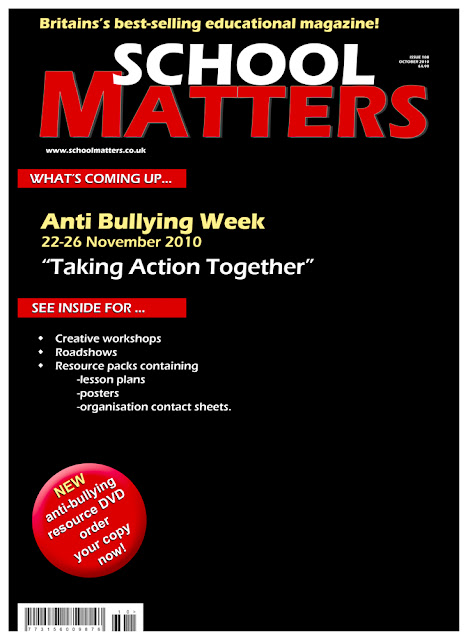 |
| Initial Layout Design |
The intention of the main image was to show both verbal and physical bullying, to highlight the main feature of that months issue, Anti-Bullying Week, which genuinely exists as do the resource packs, workshops and roadshows. Two images were taken, one of my son (yes poor thing was bribed once again) and one of his fist.
 |
Nathan Shouting Abuse |
 |
| His Fist |
As it was difficult to "green screen" the fist, because of the angle required, I used the lassoo tool to make the selection and dragged it across to the target image. The fist was then resized and the angle changed using the Edit>Transform menu options.
 |
| Lassoo Tool for Selection |
Using techniques learnt and built upon over the course of this module, these two images were merged,using layers and layer masks, converted to black and white using an adjustment layer, with grain added for more impact. The burn tool was used to create the shadows on the "teeth" so although obviously manipulated there was an element or realism to the effect. On this occasion I did not do any cosmetic retouching of skin blemishes or dirty thumb nail as I wanted the image to be one of gritty realism, of spotty teens who pick on each other!
 |
| Combined, Converted and Adjusted |
The finally adjusted image was flattened then incorporated within the magazine cover by dragging it onto the target image of the magazine background.The opacity was slightly reduced and a layer mask used to erase the hard edges of the frame. Not being very happy with the angle of my sons nose (almost staring right up it) I was lucky when resizing and positioning it on the page his nostrils were hidden by the title meaning I got away with not having to re-shoot it.
 |
| Showing Layers |
Once fully assembled a few minor tweaks were made with regards to a few typos, the web address font size and I experimented with positioning of the button,eventually leaving it in its original place! A few more taglines were also added. Reviewing the cover I was quite pleased with the final result but did think that it was lacking something on the right hand side. After moving the barcode or trying different "captions" I eventually decided to include the Childline Logo and help number which fortunately echos the colours on the cover. This I felt gave just the little extra touch that was needed to complete the project.
 |
| Final Cover Design |
Due to the cover having a white border to display on my blog it needed to have some form of layer style added to see the overall image.
On reflection I thoroughly enjoyed this assignment. Carrying out research was informative and I learnt a lot about magazine design. It was also satisfying to utilise a lot of the skills honed during the last few projects.Only a few minor adjustments were made to my initial ideas, for example I had originally wanted the Anti-bullying Week text to be larger but felt that encroached too much on the main image.
As far as the ethics of the production is concerned all the information on the front cover is factual, the image itself is a mixture of realism, due to the portrait having no cosmetic adjustments made, and manipulation due to the fist being inserted as teeth. I feel that converting the image to black and white emphasises the dark side of bullying and helps the image blend into the background creating a successful illustration.
The downside to using the technique of addition is that the audience knows the image is fake which removes the debate somewhat of is it ethical to use a manipulated image because it is obvious in this instance. However it does raise the debate as to should you have to use a combined image to get a point across? In this case I think it is valid as the one image puts across quite succinctly two areas of bullying and tells the story of that months issue. In conclusion I am pleased with my final Magazine Cover.
Assignment 4: Real or Fake Ideas
The purpose of this assignment is to reflect on all the techniques and ethical choices explored in this part of the course and help to define my own stance on the ethics of manipulation in order to illustrate an imaginary book or magazine.
Bearing in mind the fact that the covers are there mainly to attract an audience, to promote sales and quite often designed/interpreted by photographers, art directors and illustrators.
The remit was quite open. I could make up the idea from scratch or take a book I already know and design an alternative photographic cover illustration taking photographs specifically for this purpose. I could also explore many areas of manipulation to complete a successful cover such as shading, combining two elements or extending areas.
Having thought about this for a while I eventually decided on a magazine front rather than a book. I completed some research on magazine design by looking at several different magazine covers and also looking at various websites which gave tips on how to complete this process. Some ideas I took on board others I dismissed as either not an essential "rule" as many professional publications did not follow them.
Magforum: The secrets of magazine cover design - part 1
items to possibly include are :
Masthead:(logo) The name of the magazine displayed in a specific typeface.
Dateline: Month and year of publication, often with the price. Most monthly publications hit the news-stands the month before the cover date.
Main image: Invariably a single image of a model or item being promoted by specialist magazines.
Coverlines: Some magazines use a lot of cover lines, which are distributed around the main image without detracting from it too much. A mistake often made with cover lines is that they run over an image that has a lot of colour changes, rendering the words invisible.
Main cover line: On the example given this is very large - taking up almost a quarter of the magazine cover.
Left third: This section of the magazine cover is very important for sales in shops where the vendors do not display the magazines full-frontage. The top fifth of the cover - usually dominated by the masthead - may be the vital part in supermarkets, where magazines are displayed differently.
Bar code: Standard bar code used by retailers.
Selling line: Short, sharp description of the title's main marketing point (for the example given: 'The world's No 1 magazine for young women') or perhaps setting out its editorial philosophy.
Six main aspects to consider are.
Was interesting to watch.
Hopefully I will take on board all these ideas and create a successful magazine cover.
A very useful site with lots of ideas to take on board.
Bearing in mind the fact that the covers are there mainly to attract an audience, to promote sales and quite often designed/interpreted by photographers, art directors and illustrators.
The remit was quite open. I could make up the idea from scratch or take a book I already know and design an alternative photographic cover illustration taking photographs specifically for this purpose. I could also explore many areas of manipulation to complete a successful cover such as shading, combining two elements or extending areas.
Having thought about this for a while I eventually decided on a magazine front rather than a book. I completed some research on magazine design by looking at several different magazine covers and also looking at various websites which gave tips on how to complete this process. Some ideas I took on board others I dismissed as either not an essential "rule" as many professional publications did not follow them.
Magforum: The secrets of magazine cover design - part 1
items to possibly include are :
Masthead:(logo) The name of the magazine displayed in a specific typeface.
Dateline: Month and year of publication, often with the price. Most monthly publications hit the news-stands the month before the cover date.
Main image: Invariably a single image of a model or item being promoted by specialist magazines.
Coverlines: Some magazines use a lot of cover lines, which are distributed around the main image without detracting from it too much. A mistake often made with cover lines is that they run over an image that has a lot of colour changes, rendering the words invisible.
Main cover line: On the example given this is very large - taking up almost a quarter of the magazine cover.
Left third: This section of the magazine cover is very important for sales in shops where the vendors do not display the magazines full-frontage. The top fifth of the cover - usually dominated by the masthead - may be the vital part in supermarkets, where magazines are displayed differently.
Bar code: Standard bar code used by retailers.
Selling line: Short, sharp description of the title's main marketing point (for the example given: 'The world's No 1 magazine for young women') or perhaps setting out its editorial philosophy.
Six main aspects to consider are.
- what is the purpose of a magazine cover/how to reach a target audience/genre?
- the colours to use.
- the main graphic
- title/taglines/screamers
- design
- overall impression.
Was interesting to watch.
Hopefully I will take on board all these ideas and create a successful magazine cover.
A very useful site with lots of ideas to take on board.
Subscribe to:
Posts (Atom)


