Being the beginning of Spring I thought I would try and theme the images to a walk in my local bluebell woods (did cheat with the aquilega - that was in my garden) rather than stage manage setting I knew would meet the instructions. Find below the resulting images.
High Contrast
The scene below was chosen due to the bright sky, which I hoped would provide the high contrast of white tones and the shadows/trees for the darker tones. Again I was anticipating the darker end of the scale to be slightly closer to the end but am guessing this is due to the image not being under-exposed at all. It is still a fairly good representation of a high contrast image with pixels peaking at either end of the scale with the other tonal ranges there but fairly low.
Low Contrast/Flat
This was a little trickier to shoot due to the lighting conditions in the wood providing very dark shade for close-up shot and getting too much "black". Persistence paid off and I found a clump of bluebells in dappled shade, the peak could have been more towards the middle of the scale but with no areas of black or white and no clipping this image is of low contrast.
Full Range
I gauged by eye that this scene should deliver a full range histogram, the shadows were not too deep and the direction of the sun meant the bright sky was not blown. The mid tones in the photograph provide the gradual slope which would possibly be more ideal towards the middle of the chart. However the tones do run from end to end and this is a fair example of a full range image.
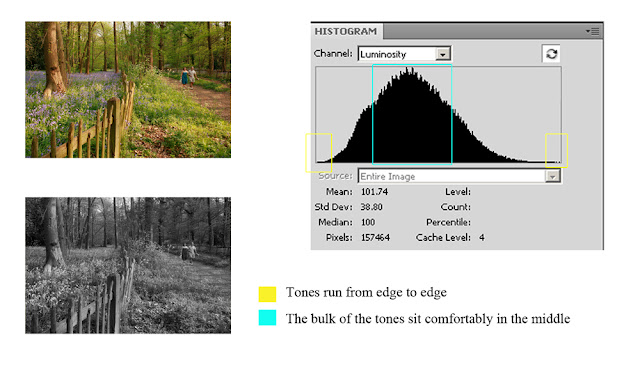
High Key
I was not sure if this shot would tonally represent a high key image due to the green in the background. However there is a large number of bright tones indicated by the pixels "climbing" the right hand side of the graph and the majority of the other tones are on the right hand side. Dark tones are there but they are minimal.
Low Key
Whilst out in the local woods I was lucky enough with the weather conditions and the timing to obtain this sunset shot complete with young girl climbing the old mulberry tree. I thought that the histogram values would be more towards the left and the darker tones higher than they were but the black tones are squashed to the left and the rest of the tones are towards the left hand side.
Conclusion
This exercise proves that although at first we assume or are sometimes taught, that the full range histogram is what we expect from a "perfect" image depending on the colours or rather tones in the photograph this isn't always going to happen.The histogram will alter its shape it due to the nature of the scene. Problems only occur when you have anything more than the thinnest of lines line butting up to the extreme left or right sides; indicating excessive black or white. If there is a peak near either side, it just means there’s lots of dark or light tones – which is not a problem.




No comments:
Post a Comment